Skin Match Technology Support Center
Enter keyword to search:
Browse by Product
INCI Explainer
-
How to integrate the INCI Explainer on the product detail page.
Read more -
See all languages available and request additional ones if needed.
Read more -
Make the INCI Explainer blend into your Website and Brand.
Read more -
As your inventory changes, we want to make sure your products are covered along the way.
Here is how you can make sure your inventory is up to date >
Clean Beauty Icons
-
Publish your own clean beauty concept in no time.
-
Get an overview of all our possible icons available in the standard setup.
-
The JavaScript Clean Beauty Integration comes with ready-to-use Icons for all of your products.
Learn here how to adjust your setup. -
The EU regulation lays down the common criteria for the justification of claims used concerning cosmetic products.
Read more >
Product Database
-
The EAN/UPC is the unique identifier for each product within our solutions.
Read more -
Set the right product settings for correct matching or upload new products to your brand.
Edit Products >
Adding Products >
INCI List >
Product Description >
Product Packaging Image > -
Understand the color scheme of each product status and the impact on your active solutions.
Read more
-
Set the right images and content for your product finder.
Read more -
We have three basic start slides you can choose from; each with it a fixed layout. If you want to deviate from either of them, you have the option of a custom HTML layout.
Read more -
Give your users a full routine result with as many steps as you want.
Read more -
Learn how to add your inventory to your product finder.
Read more -
Get automated inventory updates running in no time.
Read more >>
Product Finders
-
You would like to have your own set of brand images or have a new product image?
Read more -
Create your optimal Question flow for your Product Finder.
Read more -
Easily change colors for your Product Finder to make it fit seamlessly into your brand design.
Read more -
Learn how the integration of the Product Finder works.
-
To track conversions and checkouts you can either look at the quiz performance dashboard and check add-to-cart clicks. Or go one step further with GTM tracking.
-
Set a hero product for your result page and add “combine with” products below.
Read more -
Match the product information with the one on your site.
Read more -
Learn how color settings on Foundation Products and color cosmetics are done.
Learn more -
We have multiple call-to-action you can add to the recommended products.
Add to Cart >
Add to Wishlist >
Add Routine to Cart >
Shopify Setups > -
Learn how to automatically update your inventory in the Questionnaire.
Learn more
Your Account
Pricing & Cost
User Data & Insights
-
Get insights into your product finder performance.
Read more -
Learn how to connect your Google Tag Manager with our Product Finder setup.
Read more -
Collect and use User profile data for your marketing efforts or personalizations in their profile.
>> User Export to Google Sheet
>> Klaviyo Integration
>> PostMessage -
To automatically export user contacts to google sheets to use on different CRM tools follow these instructions.
Read more










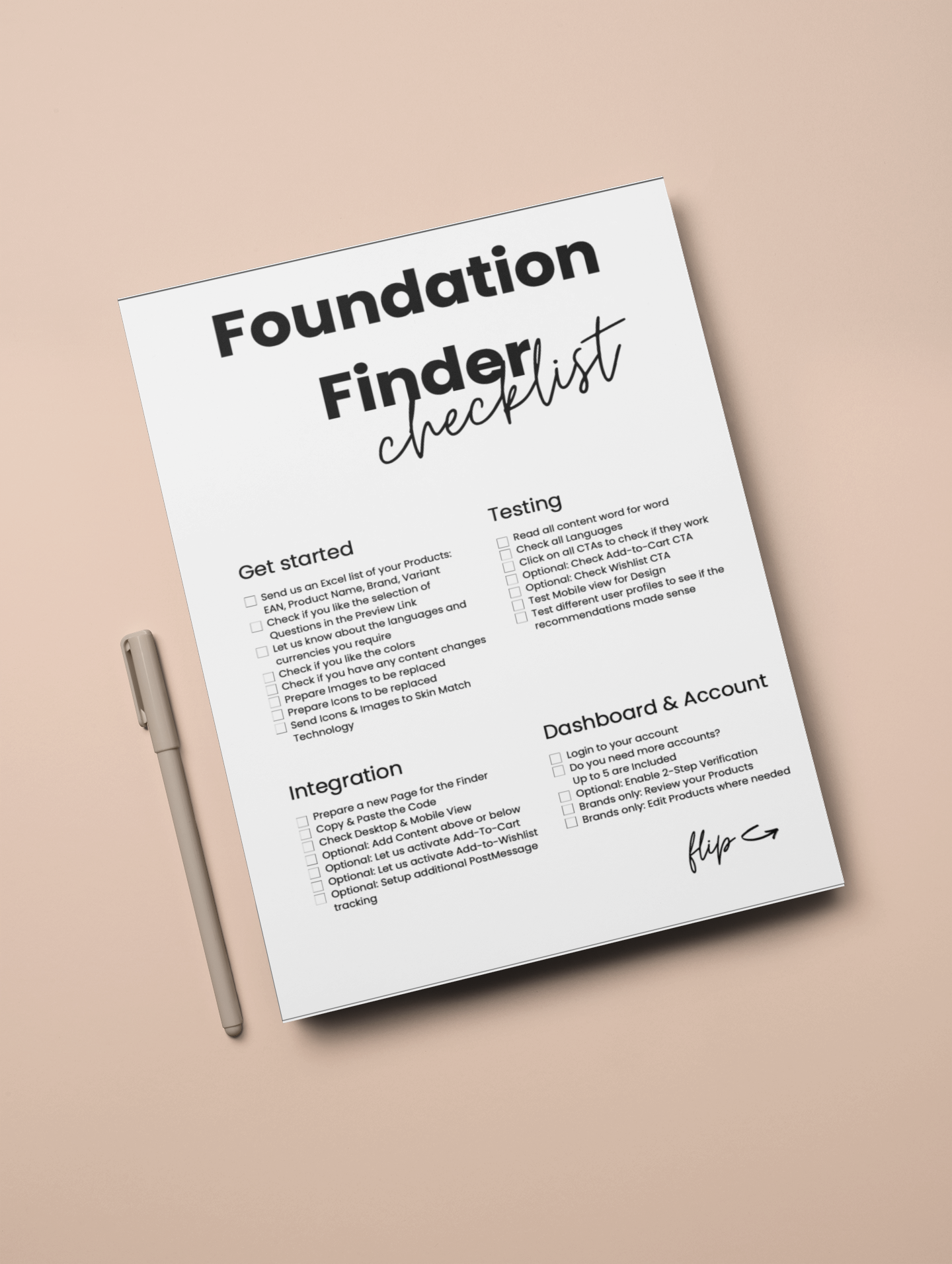
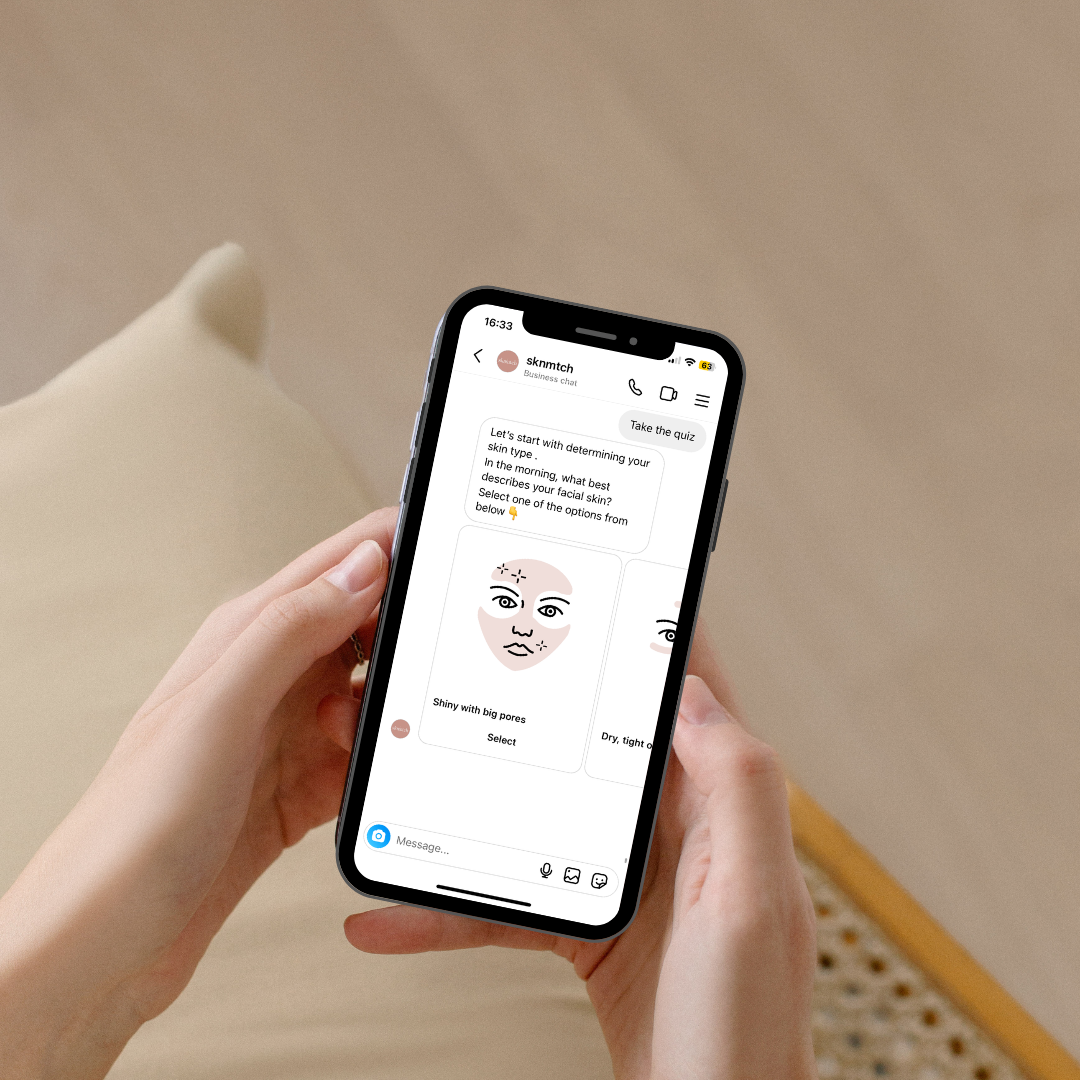


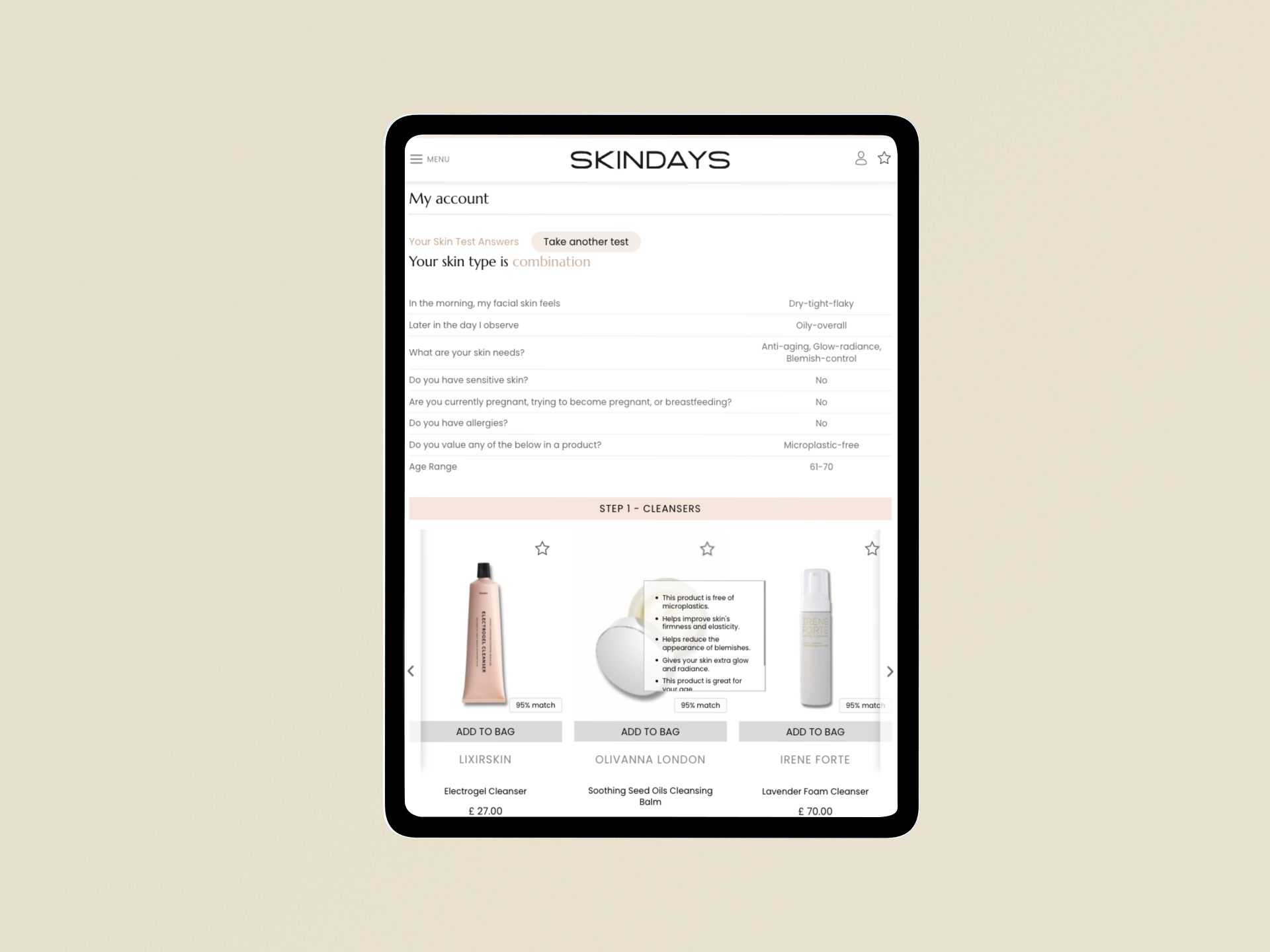

Create the ultimate Beauty Quiz for your brand - craft engaging, personalized beauty quiz that captivate your audience and boost brand engagement with expert tips from Skin Match Technology